Overview of iProc
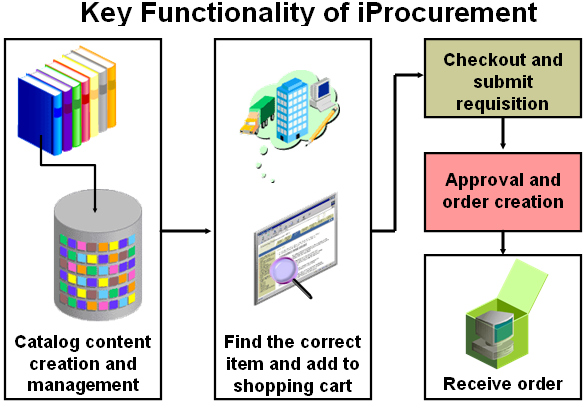
■ Catalog and Content Management
■ Shopping
■ Checkout and submit requisition
■ Approval and Order creation(Requisition Tracking and Management)
■ Desktop Receiving
Catalog and Content Management
Oracle iProcurement 11i offers a flexible solution to catalog and content management, enabling you to select from several approaches based on your business model.
1. Load catalogs directly into the Oracle iProcurement catalog using the catalog bulk loader, which supports catalogs formatted in XML, standard text, catalog interchange format (CIF), or cXML. Using the catalog bulk loader, you can load
new catalogs, update existing catalogs, and delete catalog content. Oracle iProcurement 11i also supports catalogs created in multiple languages and currencies to support requester communities worldwide, respecting their cultural backgrounds.
2. Use the catalog extractor to load items and services from Oracle Purchasing into the iProcurement catalog.
3. Punchout to an Oracle Exchange marketplace, such as Exchange.Oracle.com, or a supplier's Web store to access their catalogs. This punchout can be a direct link to the store, where the requester searches, shops, and returns items to
Oracle iProcurement. Alternatively, you and the supplier can set up a transparent punchout that works in the background to return matching items from the external site directly to the requester’s search results.
4. Use informational catalogs, which contain instructions or links for ordering other items or services at your company. The informational catalog enables Oracle iProcurement to be your company’s portal for all ordering.
Shopping
Oracle iProcurement employs the concept of stores. Using stores, organizations can define an intuitive collection of their content areas. Stores can be configured to include any combination of local catalogs, punchout catalogs, information catalogs and transparent punchout catalogs.
For most organizations, restricting access to content by role is very important. After configuring catalogs and stores, administrators can easily control which are available to different classes of requesters within the employee population.
Internally Sourced Items
In a buying organization, goods are sourced either from external suppliers or from internal inventory and warehouse locations. In Oracle iProcurement, externally sourced items are requested using purchase requisitions and items sourced from an internal source are requested using internal requisitions. Internal requisitions are not converted into purchasing documents (purchase orders. blanket releases, and so forth). Rather, internal requisitions are converted into internal sales orders. These internal sales orders are subsequently processed and then the requested items can be received in Oracle iProcurement.
Checkout
Once items have been added to the cart, requesters have three options to complete the requisition process. Regardless of the checkout option selected, at the end of each checkout a requisition is submitted.
Delivery -Multiple Destination Types
You can use Oracle iProcurement 11i to create requisitions for requester-initiated inventory replenishment requests, such as stocking a shop floor crib. Alternatively, requested items can be delivered to an expense destination.
One Time Addresses
There are occasions where requesters want items delivered to a location that is not an office location or other pre-defined location established in the database. This is considered a one time address and can be defined as a deliver to location during the requisition creation process.
Integration to EAM
Oracle Enterprise Asset Management (EAM) is an Oracle Applications module that identifies, schedules and tracks all work activity/costs related to assets throughout an organization. Oracle iProcurement requisitions update EAM work orders.
Multiple Account Distributions and Account Generation Workflow Integration
Charge accounts for requisition lines are generated using Account Generator Workflow rules. You can split charges for requested items across multiple accounting codes, allowing multiple departments or account to bear the cost of items on a single requisition line. This eliminates the need to create multiple requisition lines when the same item is being requested for multiple departments.
Encumbrance Support
For customers using budgetary controls, Oracle iProcurement provides the ability to check funds on–line before submitting requisitions. If a request carries costs past their budgetary limit, the requester is informed and can take appropriate action.
Funds are automatically reserved during the requisition submit process.
Requisition Tracking and Management
After the requester has created and submitted a requisition, the requester can quickly and easily track further processing of the requisition using the Oracle iProcurement application.
Requisition Tracking
The requester receives real-time notifications to keep the requester up-to-date with actions taken against the requisition. Requesters can optionally launch enhanced queries to gain additional intelligence and insight into the progress of their
requisitions.
Requisition Management
If there are changes to be made to an existing requisition, the requester has the capability to withdraw the requisition, make the necessary changes and resubmit it, or if the original request for the goods/services is no longer valid, the requester can simply cancel the original requisition. Requesters can also submit a request for changes to the purchase order created from their requisitions.
Requisition Approval Routing
Oracle iProcurement provides flexibility in streamlining the approval process:
■ Vacation Scheduling: Approvers can indicate dates of planned absence and specify proxy approvers for their notifications, eliminating potential bottlenecks in the approval process.
■ Approval Manager workflow can reassign, forward, or request more information during the approval process.
■ Approver checkout: When the requisition goes to the approver for approval, the approver can also make changes to the requisition before approving it.
Desktop Receiving
In Oracle iProcurement requesters can receive items, return items, correct items that have been previously received, and view their receiving transaction history.
Hi Anil, Really great to see
Hi Anil, Really great to see your site, it is really helpful for each and every person who gone thro' this site. Someway or the other , this site is very much useful. I Appreciate your efforts to maintain this site for years together. Keep it up. Regards Rajesh